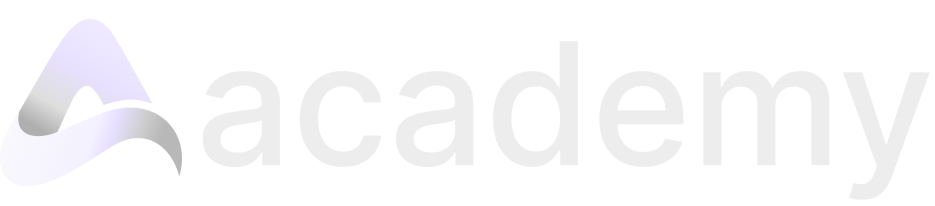Adobe Lightroom
Lightroom is made by photographers for photographers. It is designed for creating an optimal workflow for your photography. From photo organisation, editing to output, Lightroom can easily handle it all. However there is a lot more to the program. Master Lightroom with this course.
English
Last updated
Sat, 22-Feb-2025