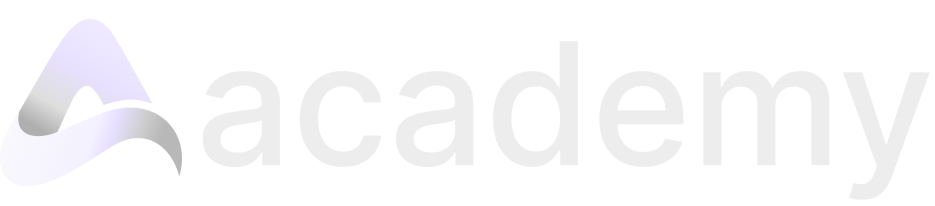Photoshop - Intermediate Guide
Photoshop is the ultimate visual editor for photographers, designers and creatives alike. However it is a deep and sometimes complex software. With this course you will learn the basics through to advanced techniques to unlock your full creative potential.
English
Last updated
Sat, 22-Feb-2025