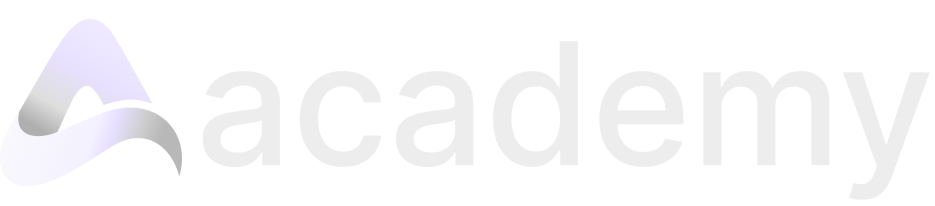Course description
Advanced in Interior Design
1. The Scale of Measurements
Lessons 1 and 2 go hand in hand as we dive into setting up site surveys for your first project. In this lesson, we focus on:
- Understanding measurement and the importance of scale
- The process of taking accurate measurements
- How to add measurements to drawings
- Reading and setting up a scaled drawing
This fundamental lesson is essential for any successful design project.
2. Survey Your Site
The site survey is a crucial step in interior design. In this lesson, you will:
- Learn what a site survey is and why it's important
- Familiarize yourself with key terminology
- Gather information to create accurate and realistic space planning
- Conduct your own site surveys
Bring your sketchbooks—this lesson is highly practical!
3. A Technical Touch (Part 1)
Technical drawings are a major part of any interior design project. This lesson introduces:
- Computer-Aided Design (CAD) and its role in the industry
- Essential CAD programs for interior designers
- AutoCAD setup, including downloading a free trial version
- Navigating the AutoCAD dashboard
- Creating your first 2D technical drawing
4. A Technical Touch (Part 2)
Building on Lesson 3, we go deeper into:
- Drawing tools available in AutoCAD
- Editing commands to refine your drawings
This hands-on lesson ensures you gain confidence in using technical drawing software.
5. A Technical Touch (Part 3)
We complete our technical drawing series by:
- Breaking down the drawing ribbon
- Learning about annotation, layering, and properties
- Setting up a basic technical drawing using key AutoCAD tools
This lesson equips you with essential technical drawing skills.
6. Space Plan Your Project
A well-thought-out space plan is the foundation of any successful interior project. You will learn:
- What space planning is and why it’s crucial
- Methods to optimize space (bubble diagrams & color blocking)
- How to create an effective space plan for your interior project
7. Sample Your Design
The sample board is an essential element of any design project. In this lesson, you will:
- Understand what a sample board is
- Learn how to gather and organize samples
- Apply best practices to create a professional sample board for a client
8. Specify Your Design
As we near the end of the design phase, it’s time to move toward construction. This lesson covers:
- Setting up a specification schedule
- How a specification schedule works
- Key elements to include in your specifications
- Creating your own specification schedule for a client
By the end of this session, you’ll have the skills to take a project from concept to completion, ensuring accurate measurements, strong technical drawings, well-planned spaces, and professional documentation.
Proficient in Interior Design
1. Practicing the Profession (Part 2)
We’re back for round two of practicing the profession! This lesson is dedicated to:
- The pros and cons of setting up and running your own interior design business
- Best business principles for long-term success
- Key setup concepts to consider before launching
- A step-by-step SWOT analysis to help you grow a thriving interior design business
2. The Construction Pack
As an interior designer, you are responsible for assembling as-built drawing packs for construction. In this lesson, we cover:
- What a construction pack is and where it fits into the project timeline
- The essential drawings in a construction pack, including:
- Furniture layouts
- Plumbing and wet works
- Joinery details
- Electrical and lighting plans
- Flooring plans and elevations
- How to send your construction drawings out to tender
By the end of this lesson, you’ll be prepared to take your designs from concept to construction!
3. SketchUp 101 (Part 1)
It’s time to bring your projects to life with 3D modeling! In this introductory lesson, we explore:
- What SketchUp is and how it enhances your design process
- The different SketchUp program versions and how to download them
- The best computer systems for SketchUp
- A breakdown of the SketchUp user interface (UI)
- Where to find key modeling tools
This lesson lays the foundation for hands-on 3D modeling in Lesson 4.
4. SketchUp 101 (Part 2)
Building on the previous lesson, we now take our SketchUp skills to the next level by:
- Exploring essential drawing, editing, and modification tools
- Learning best practices for efficient modeling
- Applying practical skills to create detailed 3D visualizations
5. The Scope of Works
Moving your project from the drawing phase to construction requires a Scope of Works document. This lesson covers:
- What a Scope of Works document is and why it’s essential
- Key headings and sections to include
- How to create a Scope of Works template to use on all future projects
6. Get Creative with the Budget
Budgeting is an integral part of every interior design project. This lesson focuses on:
- Understanding interior design budgets
- Creating a costing document
- Managing budget constraints while maintaining design quality
7. Let the Snagging Begin
Before handing over a project to a client, designers must conduct a snagging process to identify defects. In this lesson, you’ll learn:
- What a snag list is and why it’s important
- How to create and organize a snag list
- Tips and tricks for effective snagging
- How to develop a professional snag template
8. A Portfolio Presentation
Your portfolio is your gateway to new clients and job opportunities. In this final lesson, we cover:
- What an interior design portfolio is and why it’s essential
- How to structure and present your work professionally
- The best software and programs for portfolio creation
- Tips for creating a visually stunning and impactful portfolio